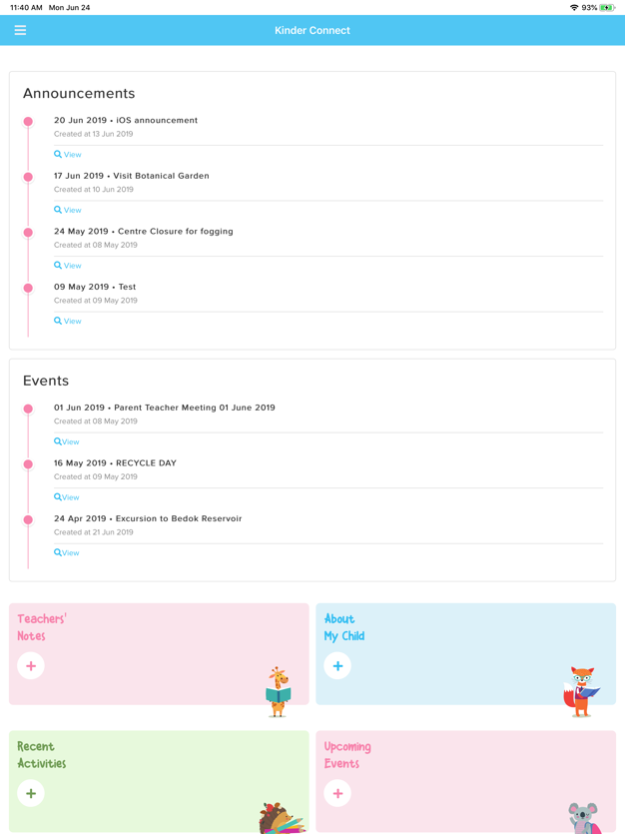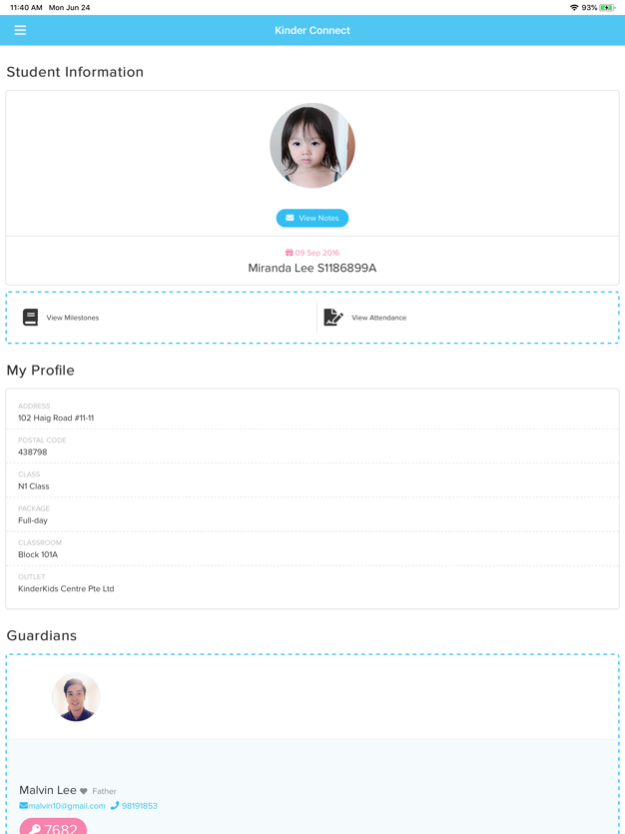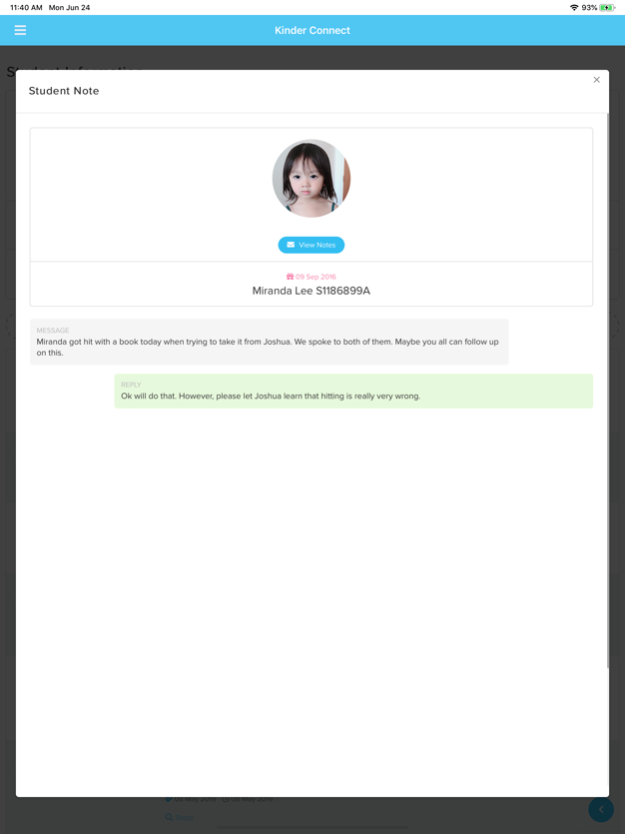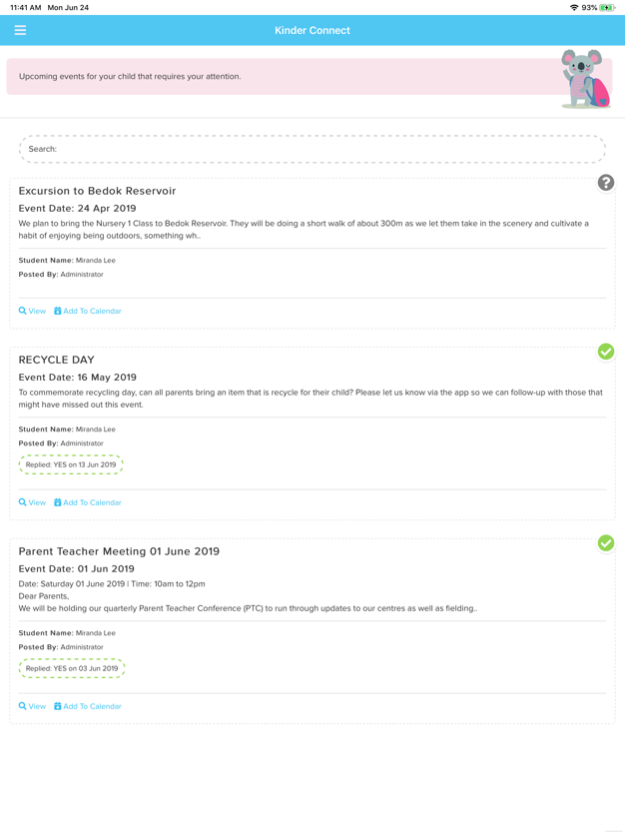KinderConnect: Parent 1.71
Continue to app
Free Version
Publisher Description
INTRODUCTION
KinderConnect aims to help childcare centres (Nursery to Kindergarten) speed up daily operations, improve communication and enhance parent engagement. Our app creates an inclusive community by enabling everyone involved in the growth of a child to be within the same cloud.
Stay ahead and let your program shine. Your centre treats every child uniquely, let KinderConnect make parents take notice. Let parents have access to their child's photos, activities, events, food menu, curriculum, milestones anytime on their mobile.
FEATURES
Student Sign-In/ Out
Only authorized people can sign the child in and out on the tablet. Parents will be notified whenever child is dropped off or picked up.
Attendance Marking
Teachers can easily manage attendance log by entering child’s temperature, symptoms and daily readings into the system.
Announcements
No more hard copies. Create an announcement on our app and select which classes to broadcast to. Parents receive it immediately.
Class Activities
Let parents into their child’s world. Teachers can easily create an activity, add description and upload photos/videos in seconds.
Events
Get consent or replies from parents by posting an event to let them reply to it.
Documents
Make things convenient for everyone. Upload forms, curriculum, food menu here for Parents to download or read whenever they want.
Centre Management
Handle everything on our system. Be able to manage everything from outlets, classes, students, teachers and even parents.
Student Profile
Have all info regarding a student at your fingertips. View attendance logs, bio-data, interests, allergies and more.
Parent Connection
Do away with school journals. Create a community with parents involved and knowing of all that is going on with their child.
Teacher’s Note
Allow teachers to offer insights on each student. Write a personal note to parents regarding an event or finding related to their child.
Reminder/ Calendar
Help busy parents manage work and family by having an app that can set reminders on calendar for important dates
BENEFITS More time for staff to focus on kids, not paperwork
Teachers spend on average 45-60 minutes a day on administrative work. KinderConnect saves time for teachers, translating to more time with the kids.
Parents actually prefer digital communications
Most parents prefer information delivered to their mobile where they can access and respond any time of the day, set reminders or save contents directly on their phone.
Help capture those special moments
Let parents into their child’s world by uploading activities with photos/videos. Those moments are precious for parents seeing them learning and having fun.
Jul 15, 2019
Version 1.71
UI upgrade
Bug fixes
Add support for IOS 11
About KinderConnect: Parent
KinderConnect: Parent is a free app for iOS published in the Kids list of apps, part of Education.
The company that develops KinderConnect: Parent is Enrich Innovations Pte Ltd. The latest version released by its developer is 1.71.
To install KinderConnect: Parent on your iOS device, just click the green Continue To App button above to start the installation process. The app is listed on our website since 2019-07-15 and was downloaded 1 times. We have already checked if the download link is safe, however for your own protection we recommend that you scan the downloaded app with your antivirus. Your antivirus may detect the KinderConnect: Parent as malware if the download link is broken.
How to install KinderConnect: Parent on your iOS device:
- Click on the Continue To App button on our website. This will redirect you to the App Store.
- Once the KinderConnect: Parent is shown in the iTunes listing of your iOS device, you can start its download and installation. Tap on the GET button to the right of the app to start downloading it.
- If you are not logged-in the iOS appstore app, you'll be prompted for your your Apple ID and/or password.
- After KinderConnect: Parent is downloaded, you'll see an INSTALL button to the right. Tap on it to start the actual installation of the iOS app.
- Once installation is finished you can tap on the OPEN button to start it. Its icon will also be added to your device home screen.